Translate content with entity translation
Drupal 7 will no longer be supported after January 5, 2025. Learn more and find resources for Drupal 7 sites
Once entity translation has been enabled for a content type or entity type, the interface for translating that content will be available through a Translate tab that appears for each piece of content. For example, if the user entity type has entity translation enabled, a Translate tab will be available when viewing the user. If the article content type has entity translation enabled, a Translate tab will be added to each article node.
The Translate tab provides a table showing which translations have been added, allowing you to add translations and edit existing translations. The language in which content was initially written is called the source language, and the content added in that language is marked as the original content. Editing the item marked original content will give you access to edit all the language-independent fields and elements related to the entity, as well as the translatable fields in the source language. Editing translations in other languages will only give you access to translate the translatable fields for that entity.
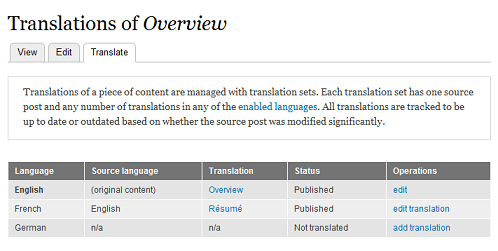
There are no restrictions around the language of the original content for a given piece of content. The only consequence is that when subsequent content editors want to edit the language-independent fields for a piece of content, they will also be editing the translatable fields in the source language.
Note that the Translate tab is not available for language-neutral nodes. Before translating such a node, you need to edit it and define a specific node language. It has an important consequence: if, for example, you set the node language to English, and want to display its French translation on a French page, you may not see it because of content filtering by language: "English" nodes are not displayed on French pages. So, for Entity translation, you need to go to content filtering by language settings (Administration » Configuration » Regional and language » Multilingual settings: /admin/config/regional/i18n/select) and make sure that "Select nodes by language" option is disabled.
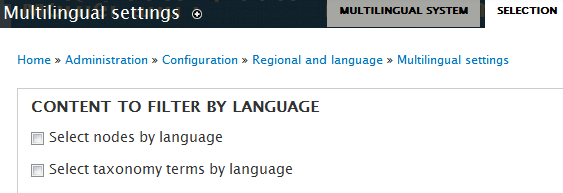
Help improve this page
You can:
- Log in, click Edit, and edit this page
- Log in, click Discuss, update the Page status value, and suggest an improvement
- Log in and create a Documentation issue with your suggestion
 Support for Drupal 7 is ending on 5 January 2025—it’s time to migrate to Drupal 10! Learn about the many benefits of Drupal 10 and find migration tools in our resource center.
Support for Drupal 7 is ending on 5 January 2025—it’s time to migrate to Drupal 10! Learn about the many benefits of Drupal 10 and find migration tools in our resource center.









