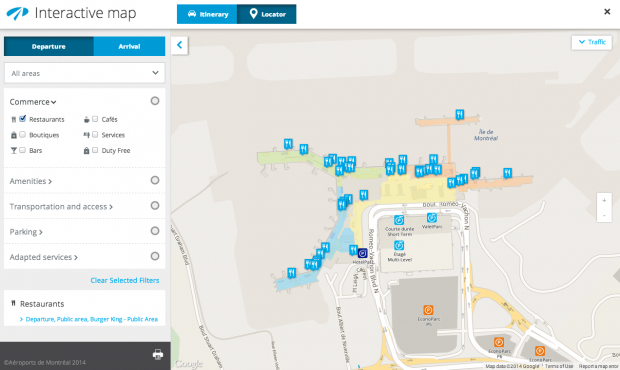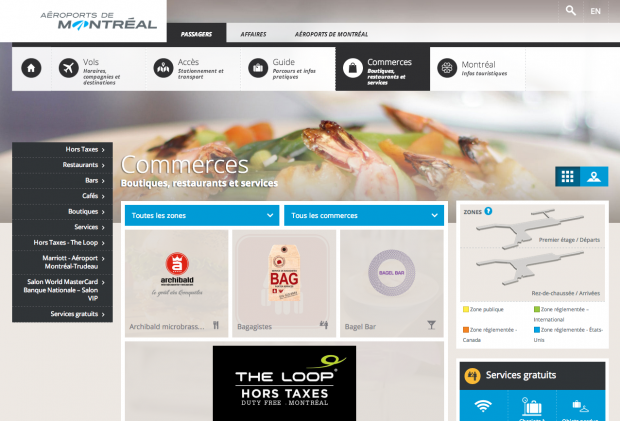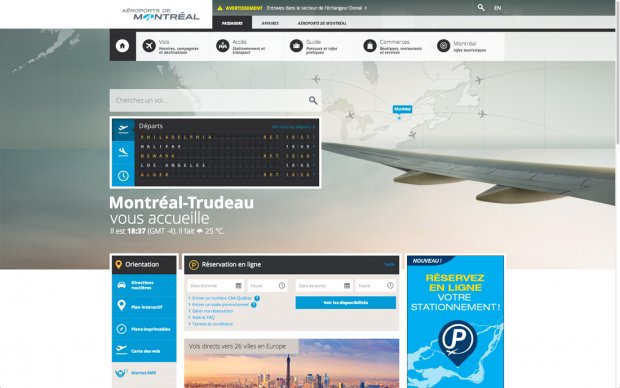Support for Drupal 7 is ending on 5 January 2025—it’s time to migrate to Drupal 10! Learn about the many benefits of Drupal 10 and find migration tools in our resource center.
Support for Drupal 7 is ending on 5 January 2025—it’s time to migrate to Drupal 10! Learn about the many benefits of Drupal 10 and find migration tools in our resource center.Aéroports de Montréal (ADM) needed an online portal to guide millions of passengers through its two airports. But an outdated infrastructure kept its website from effectively serving travelers’ needs. Working with Acquia and development partner Nurun, ADM used the scalable, open architecture of Drupal to deliver a new site that connects passengers with critical information and services—while reflecting the modern, world-class city it represents.

Each year, Aéroports de Montréal serve an average of 14 million passengers coming in and out of Montréal through Montréal–Pierre Elliott Trudeau International Airport. But when it came to welcoming and guiding visitors through the world-class city, the airport’s website didn’t show travelers all that was available to them—beginning at the airport.
The existing site’s performance was unreliable, with frequent outages during high-traffic events such as snowstorms—a time when passengers most needed up-to-date travel information. The user experience was unintuitive and limited, and mobile access was stymied by outdated infrastructure. And the legacy CMS prevented website owners from managing content as efficiently as they could.
To start, we evaluated several frameworks in different languages, and Drupal achieved the highest scores for the following reasons:
- Drupal gives autonomy to the client to create complex pages using a widgets system
- The platform supports multiple languages
- Customization is easy
- Drupal has global recognition in the industry
- There is a high number of Drupal developers in the local area
- There is a lower cost of ownership, allowing the client to focus investment on the final product
- Partnership with Acquia who can offer enterprise-level support and expertise
For a traveler, an airport can be an extremely stressful and complex place, sometimes even cold and unwelcoming, at a time when he or she would like to really get a sense of the city, country, environment … in other words, the airport has a phenomenal impact on a traveler’s overall travel experience. Consequently, the new Aéroports de Montréal site was designed to be a traveler’s companion, there to provide a helping hand, to direct, reassure, and inspire travelers.
The ADM website features a responsive, high-resolution design to address all use cases and be accessible via all browsing devices. To guarantee flexible and open management, the site was developed on Drupal, an open-source content management platform. The responsive website feature five breakpoints to provide a design adapted to any kind of device used by travelers.
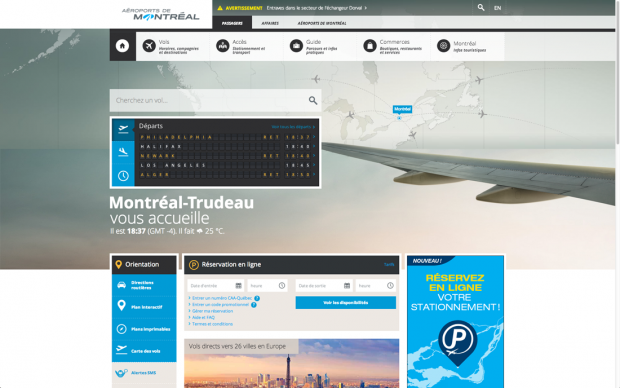
Layout of pages
In order to let the client create complex pages with a lot of differents widgets, we used Panel and Panel_nodes. Layouts for all pages (other than the home page) follow a similar structure: a banner, a left region for a contextual menu, a single-column panel to stack panes, and a right region that contains advertising and extra information.
There are four types of widgets used on the site:
Container containing a list of fields
Containers are a content type that has a “field_collection” field, which permits users to reference other pages on the site. The page editor can choose which template to use to display each instance of the container with a display suite. A container can have two instances with two rendering in different pages.
E.g., Carousel, list of mobiles services, etc...
Forms
These forms, for parking reservations, for example, are not customizable, but the settings can be modified in the control panels.
E.g., Online reservation, SMS alerts, etc...
Complex widgets
Complex widgets are managed by modules. They are not customizable by the client, but do contain some settings in the control panel. They are heavily reliant on JavaScript and Ajax.
E.g., List of departures and arrivals
Views
Some widgets are simply views of data.
E.g., List of direct flights
Commerce page
The goal of the commerce page is to display all the shopping opportunities available at the airport in a way that is quick and easy to browse. The grid of shops lets the user choose from general categories, such as “cafes” or “souvenir shops” rather than look for a particular store.
Users can also use filters to find a type of shop wherever they are in the airport. When they select a specific shop type, they can find all the available branches of that store in a interactive map and get suggestions of other shopping opportunities that they might be interested in.
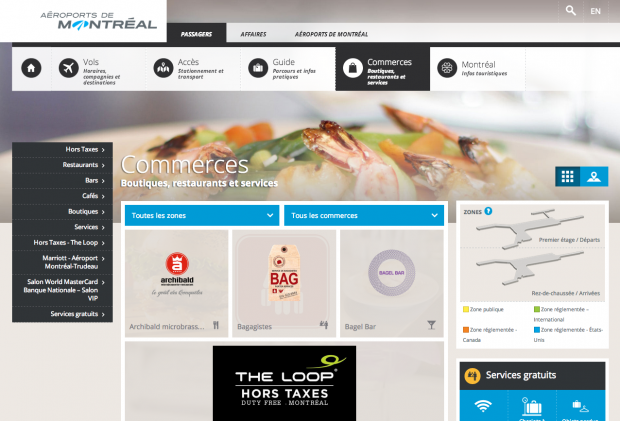
Interactive map
An interactive map was made available to the user to easily locate all the services in the airport. Using the Drupal content type system, administrators can easily add or remove any commerce or services in the map with a few clicks.
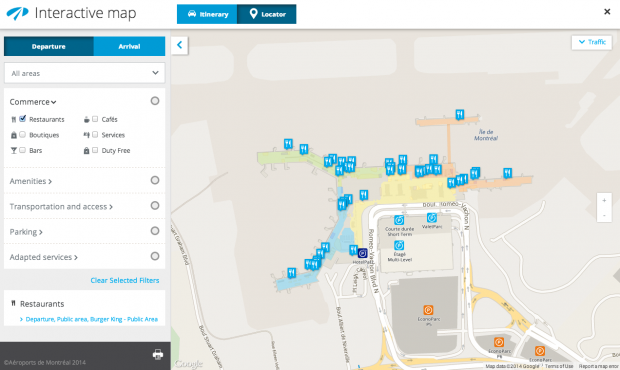
Workflow
The Montréal airport has specific business rules for the maintenance of the site, one of which is an approval system of all content entered in the CMS. Once a site editor updates the website, another editor needs to be able to review changes in context to make sure that the content is correct and that the responsiveness of the site is optimized. All editors will be notified of changes when a page needs review. Workbench, workbench_moderation, and rules solve part of the problem, but due to node reference within Panels and Containers, some custom code had to be made using hook_node_load to see the right revision of the node.
Technical specifications
workbench and workbench_moderation:
Key modules provide the tools to edit, stage, and publish content. These modules were extended by hook_node_load module that gives the possibility to load staged version of nodes in Panels and Containers. Rules are used to advise moderators of any changes made in the content.
acquia_connector, apachesolr and apachesolr_workbench_moderation:
Solr search provided by Acquia. Hook_apachesolr_index_document_build had to be implemented to allow i18n support.
Display suite and Panels
Pages that are built out of Panels and Panes use the layout defined by Display suite to let the user have flexibility on the layout of each page.
Director of Technology:
Frédéric Leblanc
Account Manager:
Alix Verner
Project Manager:
Benoît Bignon
Architects:
Fabien Kruba
Richard Rondeau
Front-end Developers:
Étienne Dion
Frédéric Ginioux
Julie Cardinal
Yannik Méthot
Martin Cayouette
Back-end Developers:
Raphael Desbonnet
Karim Zakaria
Content manager:
Françoise Angers
Functional Analysts:
Jean-Benoit Turgeon
Nicolas Lambert
QAs:
Marie-Blanche Jalette
Hamilton Freitas
Artistic directors:
Yann Lodewijck
Emile Aublet
Jimmy Fecteau
Sysadmins:
Samuel Gadbois
David Barthélemy
UX:
Michel Tétreault
Phuc Tran
Analytics:
Hristo Vassilev