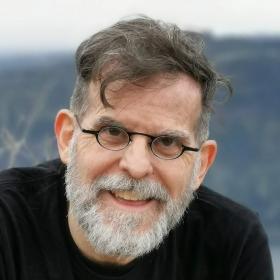Support for Drupal 7 is ending on 5 January 2025—it’s time to migrate to Drupal 10! Learn about the many benefits of Drupal 10 and find migration tools in our resource center.
Support for Drupal 7 is ending on 5 January 2025—it’s time to migrate to Drupal 10! Learn about the many benefits of Drupal 10 and find migration tools in our resource center.IMPORTANT: This module is no longer supported
If you are a U.S. federal agency interested in using Search.gov in place of the native Drupal search, please contact our team to set up a time to discuss indexing options. Contact information is on https://search.gov.
We are now using a sitemap-first indexing method. Federal agencies are not advised to use this module.
About Search.gov
For almost 20 years, GSA's Search.gov has transformed the public’s search experience on federal government websites. Agencies use our no- cost, shared service to power over 2,000 search boxes. Learn more and set up your search today at https://search.gov.
Legacy information about this module
Module Overview
The module:
- Connects to our search service to bypass the native Drupal search
- Sends content directly to our indexes via our i14y API (optional for Drupal 8)
Search
When a user enters a query in your Drupal site’s search box, the query will be sent to our search engine, and the user will be directed to our servers to view the search results. When they click on a result, they’ll be returned to your website to view the content.
Indexing
Required in Drupal 7, optional in Drupal 8
The module’s default indexing behavior is to monitor for CRUD events (node Creation, Updates, or Deletions), and to update the search index on save. Items are created in the index when a node is newly published, updated when edited, or removed from the index when unpublished or deleted. The module will also retrospectively index content that existed before the module was installed, via the Re-index site function.
Highly customized Drupal sites may be incompatible with our module’s default indexing settings. If you have custom workflows in Drupal 7, you may want to consider using the module’s Rules integration to determine when nodes are added or updated in the index. When Rules is working properly in Drupal 8, we will add a Rules integration to the 8.x module. If you find that you are unable to successfully implement the module, please review our troubleshooting tips.
We welcome your contributions to the module. It is an open source project, and we encourage you to submit code so that other agencies can leverage it as well - a rising tide lifts all boats!
Before you install the Drupal Module:
- Set-up a search site with our service via https://search.gov. Note: you’ll give your site a display name and a site handle, and you’ll need to enter the site handle in the module.
- Request that your search site be enabled for i14y by emailing our team.
- Set up an i14y “drawer” in our system. Full instructions are available in our help manual. You’ll give your drawer a handle, and you’ll need to enter this drawer handle in the module.
- Get your i14y secret token. You’ll need to enter this token in the module.
- The token can be found in our system in: Search Admin Center > Manage Content > i14y Drawers, select the option
Show.
- The token can be found in our system in: Search Admin Center > Manage Content > i14y Drawers, select the option
- Install the Search.gov (usasearch) Drupal module - be sure you grab the right version for your version of Drupal!
Detailed instructions for setting up the module:
Versions
All
- Integrates autocomplete (type-ahead) suggestions
- Search.gov hosted search results
- Exports all admin options via Strongarm and Features
7.x-5.x
- Adds realtime indexing via Search.gov's i14y content indexing API. You can use our module's default site indexing, or use the Rules integration to control exactly what and when content is added or removed from our index.
8.x-1.x
- Ports the module to Drupal 8. The functionality is the same.
This module was maintained by:
- schiavone from Snake Hill
- timwood from the U.S. Department of Commerce.
- grasmash.
- adam_at_mobomo.
Project information
Unsupported
Not supported (i.e. abandoned), and no longer being developed. Learn more about dealing with unsupported (abandoned) projectsObsolete
Use of this project is deprecated.- Module categories: Site Search
6 sites report using this module
- Created by adam_at_mobomo on , updated
Stable releases for this project are covered by the security advisory policy.
There are currently no supported stable releases.