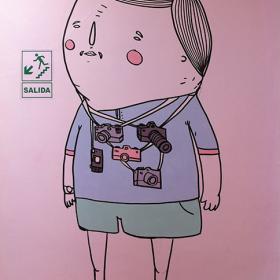Support for Drupal 7 is ending on 5 January 2025—it’s time to migrate to Drupal 10! Learn about the many benefits of Drupal 10 and find migration tools in our resource center.
Support for Drupal 7 is ending on 5 January 2025—it’s time to migrate to Drupal 10! Learn about the many benefits of Drupal 10 and find migration tools in our resource center.Document your Apigee Edge APIs using OpenAPI specs.
When you enable this module, it creates a new content type in your system named
"API Doc". You can add new API docs under Content > API Catalog in the admin menu.
Once added, the API name and description for each API Doc will be displayed in the "APIs" menu item on the site using a Drupal view. Other node access control modules can be used to restrict access to the API Docs.
Note: If you are brand new to Drupal or Drupal-based developer portals, we strongly recommend using the Apigee Developer Portal Kickstart Drupal distribution to get up and running quickly. The Kickstart bundles together all of the open source Apigee Drupal modules and libraries that you need to create a portal, configure a connection to Apigee Edge, showcase your API products, and publish your API reference documentation. For more information, see the Apigee Developer Portal Kickstart project page and documentation.
Planned Features
- Integration with Apigee API Products for access control
- Add visual notifications when source URL specs have changed on the API Doc admin screen
Installing
See the Apigee API Catalog Installation documentation page.
Updating from 1.x to 2.x
See important release notes if performing an update from 8.x-1.x to 8.x-2.x, as there is data migration involved.
Development
Development is happening in our GitHub repository. The Drupal.org issue
queue is disabled; we use the Github issue queue to coordinate
development. See CONTRIBUTING.md for more information on contributing through development.
Project information
- Module categories: Integrations
- Ecosystem: Apigee
569 sites report using this module
- Created by chrisnovak on , updated
Stable releases for this project are covered by the security advisory policy.
Look for the shield icon below.