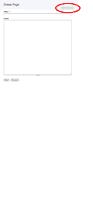Support for Drupal 7 is ending on 5 January 2025—it’s time to migrate to Drupal 10! Learn about the many benefits of Drupal 10 and find migration tools in our resource center.
Support for Drupal 7 is ending on 5 January 2025—it’s time to migrate to Drupal 10! Learn about the many benefits of Drupal 10 and find migration tools in our resource center.A UI tweak to hide certain features or the form interface from normal use, but still have them available on the page for validation and quick access.
This slims down the UI to make things seem simpler, without overloading the maintenance tasks with layers of permissions, or removing any control from the user.
USAGE
When enabled, any configured form can have elements hidden (by css) for normal use, and a small client-side button [Advanced] can be pressed to reveal the rest of the form as needed.
CONFIGURATION
The syntax for defining which form elements are 'hidden' is based entirely on css selectors, with some shortcuts.
node-form:[#revision-information]
- will hide the revision information fieldset on node forms.
block-admin-configure:[#user-specific-visibility-settings]
- will remove a seldom-used option from block admin pages.

Use firebug or similar to find the correct selectors to choose your target form elements.
A number of additional css classes are inserted into the form element for additional, specific control.
Taxonomy terms selected on node forms are also set as context classes, so it's possible to define rules that only apply when a certain term is selected in the
form.
More instructions are on the config page, which can be found at
/admin/settings/advancedform (D6)
/admin/config/user-interface/advancedform (D7)
To debug the css or see how it works, look at the path '/advancedform_css'
Permissions (required)
The 7.x-1.0 release introduces a permission that provides access to the toggle button. If installing or upgrading, you should check user permissions and grant access to the roles that will have the ability to use advanced fields.
SEE ALSO
Written with reference to formfilter.module which does a similar job through access restrictions, whereas I want to trust my users, but avoid confusing
them. And clean up my own admin edit interface.
This module is intended to be more lightweight than formfilter, and does not have such an extensive admin UI. It is recommended you compare this module with that one and decide which suits you best.
vertical_tabs.module is excellent, and takes a different approach at minimizing the screen size and hiding unwanted elements.
This module has not been tested with and may not work well with vertical_tabs
OTHERS:
nodeformsettings.module - is a set of custom UI tweaks, half of which can now be done by this module.
compact forms - marginally tidies up some forms on the client side.
form defaults- advertises a UI for form_alter type operations. Untested
Jammer - advertises similar features, though due to the odd name, it didn't come up in any initial searches for similar solutions. It's got a D7 version, so may be worth trying.
Simplify does some of this also. It offers a limited pre-set list of page elements you can turn on and off with a config UI. It operates on the PHP side, so doesn't offer the on/off toggle.
BACKGROUND
This is more useful for in-house development with a set of trusted content editors. It was built for tutoring, where I needed to be able to demonstrate the functionality of the site as editors would see it, yet still have access to admin functions without messing around with switchuser etc.
So I switched off the clutter.
Collapsed fieldsets are a good start, but there's still too many of them by the time we start with ecommerce products etc.
Note this 'permission' isn't actually secure - the full form is still available to browser hacks - like disable css or js
CSS-hide trick for context-sensitive forms developed by dman 2006
Project information
Maintenance fixes only
Considered feature-complete by its maintainers.- Module categories: Administration Tools, Developer Tools
103 sites report using this module
- Created by dman on , updated
Stable releases for this project are covered by the security advisory policy.
Look for the shield icon below.
Releases
Drupal 10 support, change to CSS generation and documentation updates.
Development version: 2.0.x-dev updated 16 Sep 2023 at 22:08 UTC
Development version: 7.x-1.x-dev updated 1 May 2017 at 02:14 UTC